



Stylish Timeless Design
Classic unisex frame design so you can protect your eyes while looking stylish. A set of spring-loaded temples also ensures maximum comfort for most head and face shapes.
Low Color Distortion vs High Definition
LCD (low color distortion, top)
Designed for general daily usage e.g. <4hrs a day, colour sensitive work (e.g. photoshop, graphics design etc). Best if you want a good level of protection while looking good.
HD (heavy duty, bottom)
Perfect for extended usage e.g. <8hrs a day, intense gaming sessions, watch a lot movies, or people who do a lot of excel work. It’s great if you want the best protection and you don’t mind the lens being a bit yellow.
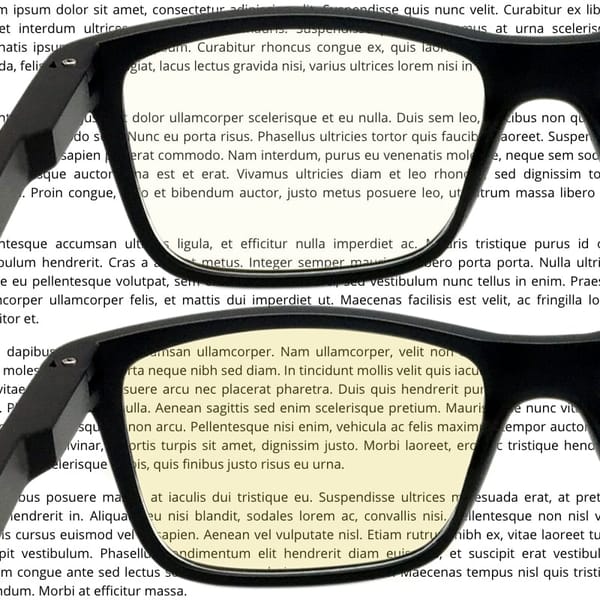
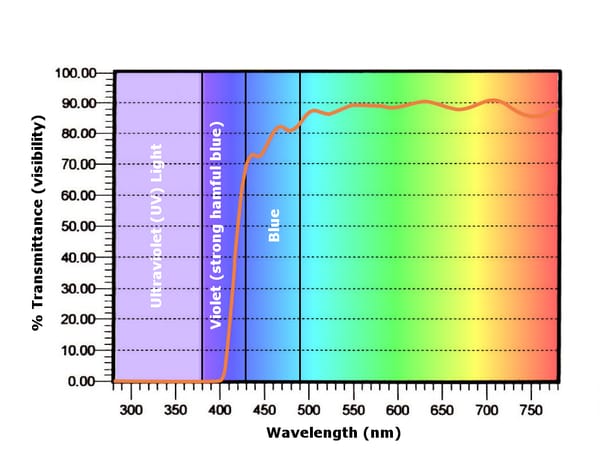
Protection vs Performance
J+S Blue Light Shield lens blocks 90% of high energy blue light (400nm – 430nm) to provide maximum protection while letting through 70% of low-energy blue light for minimal color distortion.
Risk Free Purchase
All J+S Vision products are backed by our 30 day money back gurantee and a 1 year warranty! Get your Blue Light Shield Computer Glasses now and your eyes will thank you for it!

Frame Colors
Black Frame
Tortoise Frame
Clear Frame
Stare at the computer or smartphone all day?
Studies have shown that prolonged exposure to emitted light source – especially High Energy Blue Light – may cause:
– Painful or dry eyes
– Fatigue and stress (hard to focus for long periods of time)
– Insomnia (hard to fall asleep or poor sleep quality)
– Poor productivity and performance
– Macular degeneration and other vision conditions
Protect your eyes from harmful High Energy Blue Light with J+S Vision Blue Light Shield!
Here are 5 Reasons You’re Going to LOVE Your J+S Vision Blue Light Shield:
1. Blocks 90% of high energy blue light* (To provide maximum protection)
2. Lets through 70% of low energy blue light* (For minimal color distortion)
3. Classic unisex design (So you can protect your eyes while looking stylish)
4. Comfortable sturdy frame (Spring-loaded temples ensures maximum comfort)
5. Backed by 30 DAY MONEY BACK GUARANTEE and a 1 YEAR WARRANTY! (Order yours now because you literally RISK NOTHING!)
Order your own J+S Vision Blue Light Shield today and start protection your eyes today.
Once you’ve experience how comfortable your eyes are after a long gaming session or a day of hard work, we’re confident you’ll have LOADS MORE than 5 reasons to love it!
All you need to do is click the button at the top of this page to have your very own J+S Vision Blue Light Shield rushed straight to your door.
Your eyes will thank you for it!
Order your J+S Vision Blue Light Shield and join thousands of other satisfied customers who LOVE the J+S Vision difference!
Dimensions:
Overall width: 138mm
Temple Length: 140mm
Lens Width: 51mm
Lens Height: 38mm
Nose bridge width: 18mm
*Note: The more harmful high energy blue/violet light = 400nm – 430nm and less harmful blue light = 430nm – 495nm.
FAQ
How do I test these glasses?
As the blue light blocked by our computer glasses sits on the high energy portion of the visible light spectrum (close to the UV light spectrum), it cannot be easily visualized with the naked eye (hence why online tests don’t work).Best way to test these glasses is to use a 405nm blue laser pen like the one below:
(You can get a cheap one from Amazon for $7~10 – link: https://amzn.to/2TbIN81)

When you shine the blue laser at our J+S computer glasses, the blue light waves will be blocked, creating a shadow behind the lens.
This shows high energy blue light is being filtered and the glasses are working as intended.
Can I test the glasses online using "online tests"?
Unfortunately it’s not possible – these online tests are designed for orange colored sleep glasses only. Orange glasses work by removing the entire blue spectrum, turning your entire vision orange. Our blue light shield (and computer glasses in general) are designed to block out the most harmful part of the light spectrum and let through the less harmful rays to reduce color distortion so you can see near normal colors.
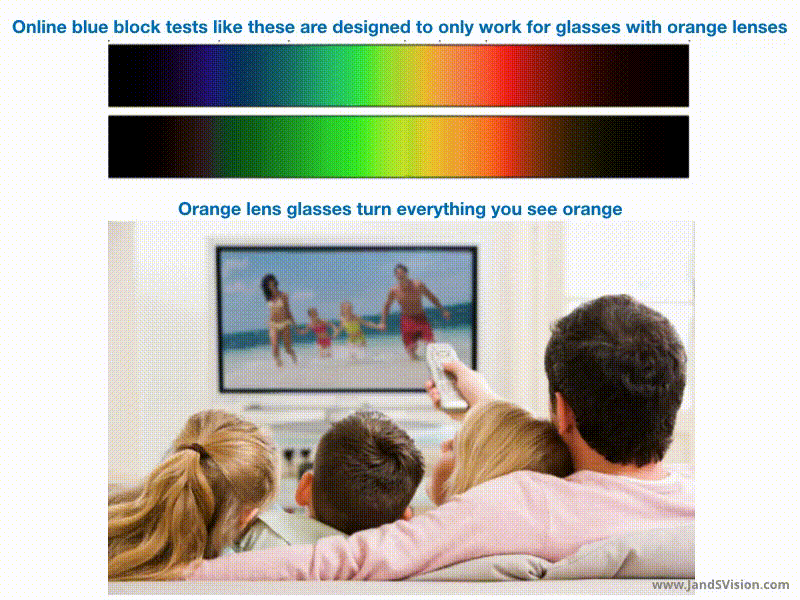
What's the difference between LCD vs HD lens?
LCD (low color distortion, top)
Designed for general daily usage e.g. less than 4hrs a day, colour sensitive work (e.g. photoshop, graphics design etc). Best if you want a good level of protection while looking good.
HD (heavy duty, bottom)
Perfect for extended usage e.g. less than 8hrs a day, intense gaming sessions, watch a lot movies, or people who do a lot of excel work. It’s great if you want the best protection and you don’t mind the lens being a bit yellow.
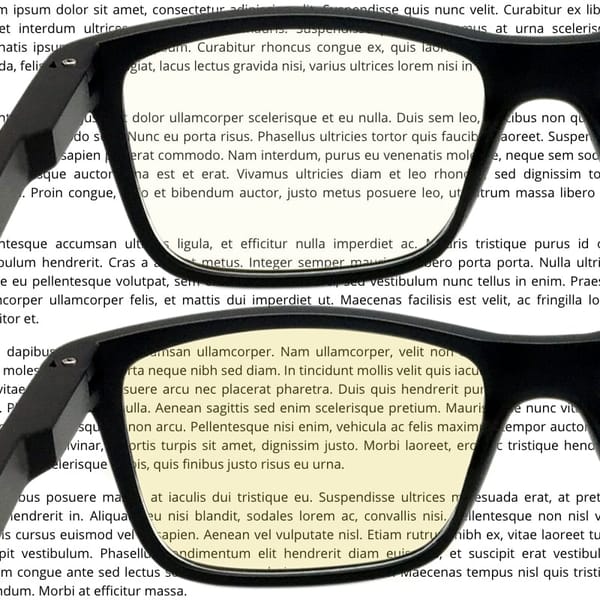
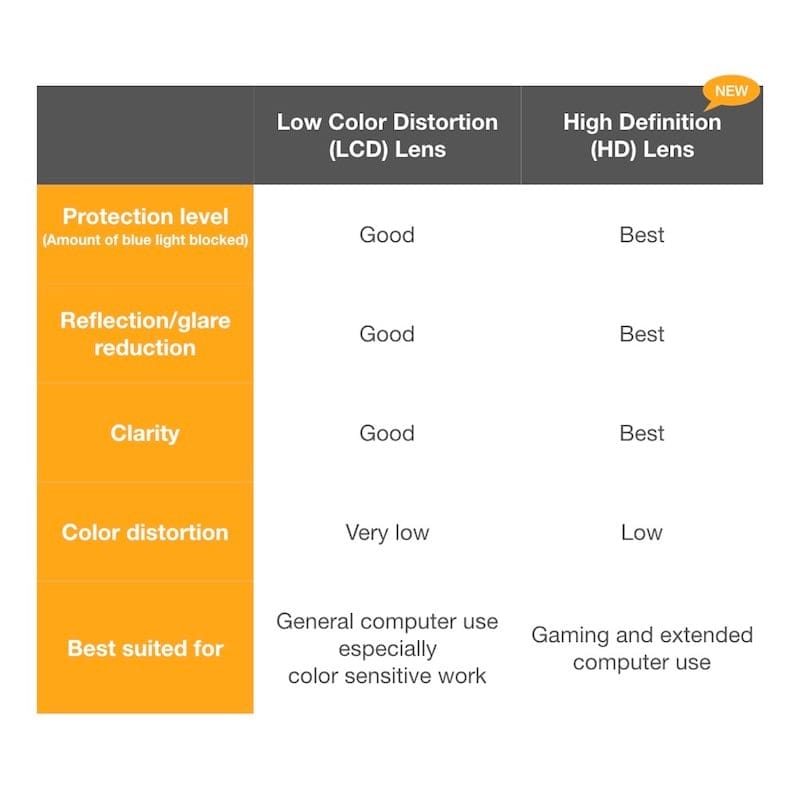
Are these glasses Magnified?
These glasses are non-magnified computer glasses, they are best suited for people with healthy eyes.
Our magnified reading glasses are specifically design for middle to old age people with presbyopia (diopter strength range from +1.0 to +3.0). They are great gift ideas for parents, grandparents, aunts and uncles who requires reading glasses for their iPads/tablets, computers, TVs etc.

Is there an adjustment period?
For most people these glasses will work right out of the box. For a small number of people it may take a while to get used to them especially if you’re not used to wearing glasses before, during this adjusting period you may experience discomfort or headaches.
We recommend trying the glasses for a week or two and see if things improves. Also don’t forget to take breaks every 20 mins or so, and let your eyes rest in a dark area (if possible) to minimize eyestrain!

Any other questions? Contact us here



Black Frame





Tortoise Frame





Clear Frame





FAQ
How do I test these glasses?
As the blue light blocked by our computer glasses sits on the high energy portion of the visible light spectrum (close to the UV light spectrum), it cannot be easily visualized with the naked eye (hence why online tests don’t work).Best way to test these glasses is to use a 405nm blue laser pen like the one below:
(You can get a cheap one from Amazon for $7~10 – link: https://amzn.to/2TbIN81)

When you shine the blue laser at our J+S computer glasses, the blue light waves will be blocked, creating a shadow behind the lens.
This shows high energy blue light is being filtered and the glasses are working as intended.
Can I test the glasses online using “online tests”?
Unfortunately it’s not possible – these online tests are designed for orange colored sleep glasses only. Orange glasses work by removing the entire blue spectrum, turning your entire vision orange. Our blue light shield (and computer glasses in general) are designed to block out the most harmful part of the light spectrum and let through the less harmful rays to reduce color distortion so you can see near normal colors.
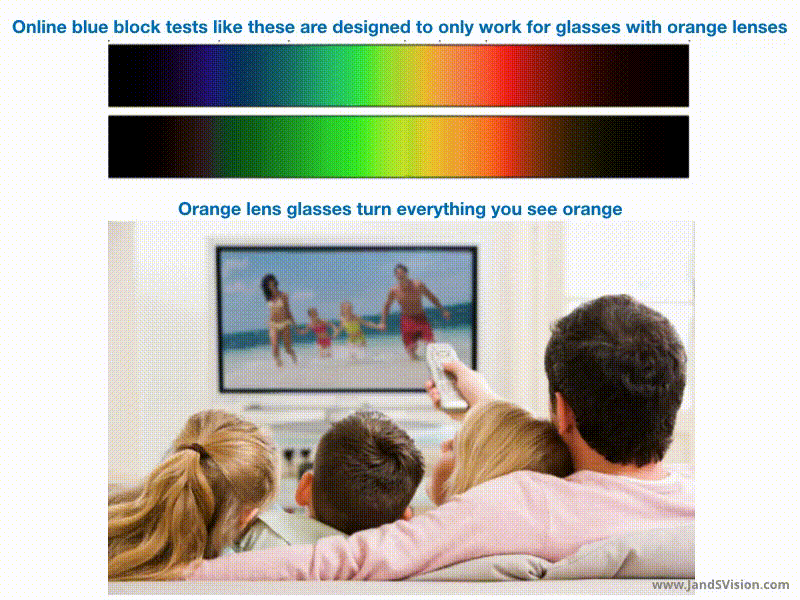
What’s the difference between LCD vs HD lens?
LCD (low color distortion, top)
Designed for general daily usage e.g. less than 4hrs a day, colour sensitive work (e.g. photoshop, graphics design etc). Best if you want a good level of protection while looking good.
HD (heavy duty, bottom)
Perfect for extended usage e.g. less than 8hrs a day, intense gaming sessions, watch a lot movies, or people who do a lot of excel work. It’s great if you want the best protection and you don’t mind the lens being a bit yellow.
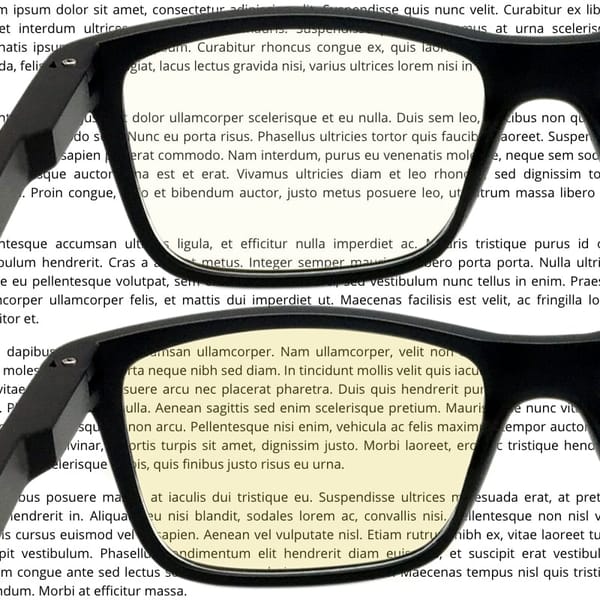
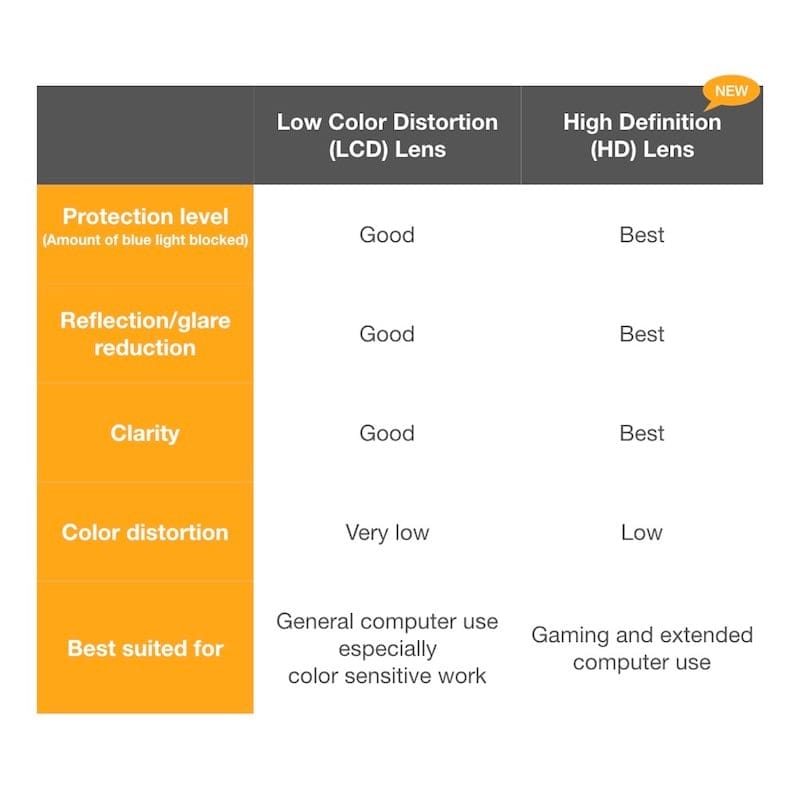
Are these glasses Magnified?
These glasses are non-magnified computer glasses, they are best suited for people with healthy eyes.
Our magnified reading glasses are specifically design for middle to old age people with presbyopia (diopter strength range from +1.0 to +3.0). They are great gift ideas for parents, grandparents, aunts and uncles who requires reading glasses for their iPads/tablets, computers, TVs etc.

Is there an adjustment period?
For most people these glasses will work right out of the box. For a small number of people it may take a while to get used to them especially if you’re not used to wearing glasses before, during this adjusting period you may experience discomfort or headaches.
We recommend trying the glasses for a week or two and see if things improves. Also don’t forget to take breaks every 20 mins or so, and let your eyes rest in a dark area (if possible) to minimize eyestrain!

Any other questions? Contact us here
You must be logged in to post a review.










Reviews
There are no reviews yet.